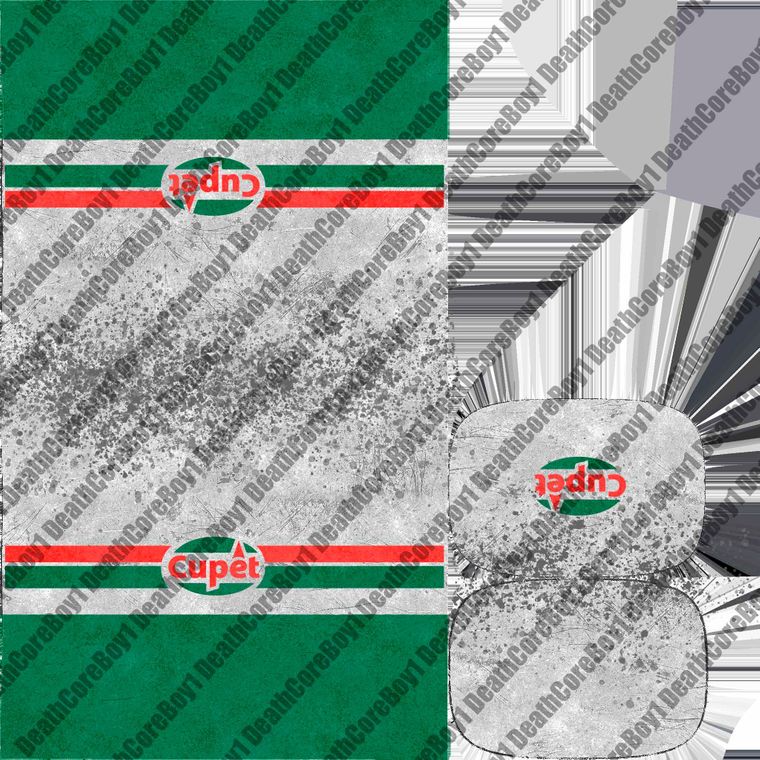@Forces thanks. As of now, I've made a dirt load, but I'm open for suggestions. I haven't found any dumper online carrying anything else more interesting. I've added you to the co-developpers tab on steam. I had to, just becouse how helpful you've been throughout the process.


@JustaFordGuy It's available for a closed beta. Send me a PM if you want to try it out.
It'll be released to the public once it's completed.

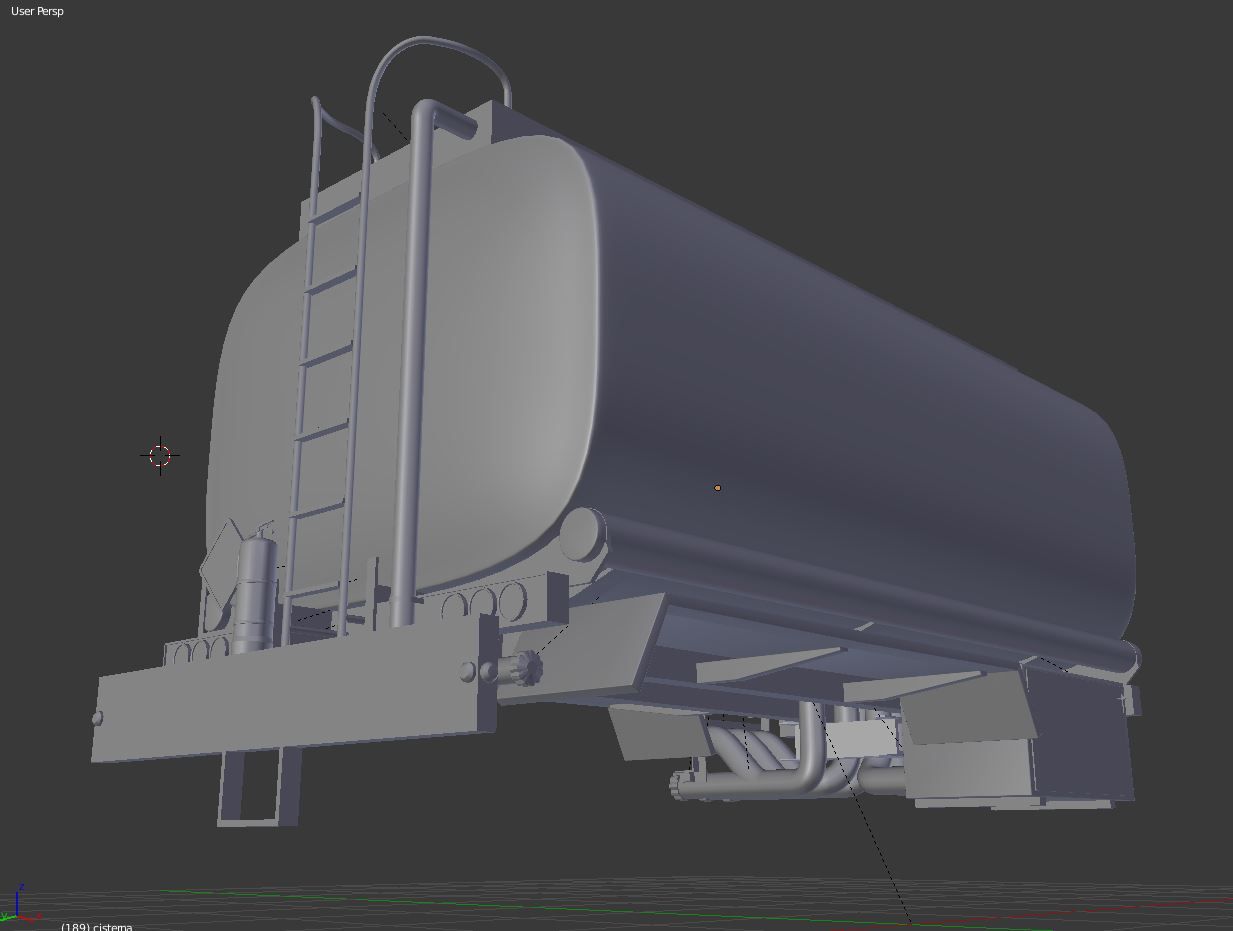










 )
)