I've got this trailer that @Forces helped me get in game, but i am not sure how I would get my logs on there. I've modeled the logs and they are coded completely (code below). In game (at a log station) it will not let me load any logs on the trailer. Does anyone know how to do this?

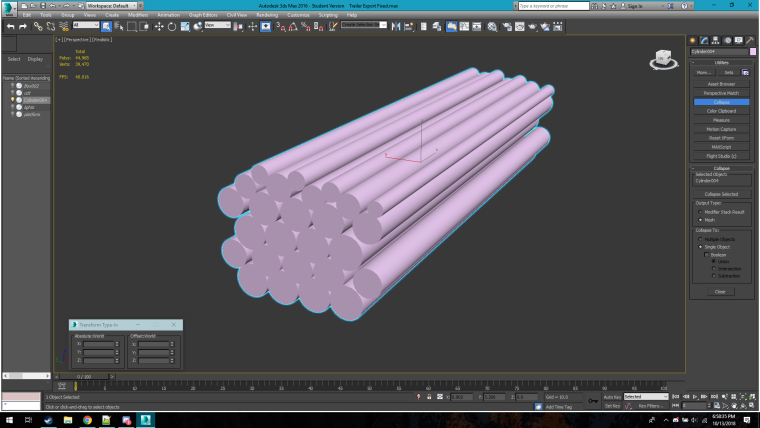
TRAILER CODE
<Truck>
<Wheels
HardpointDefaultY="0.5"
HardpointDefaultZ="0.9"
>
<Wheel
HardpointX="-2.384"
Type="uaz_big"
SteeringAngle="0"
SuspensionMin="-0.3"
SuspensionStrength="0.05"
/>
<Wheel
HardpointX="-2.384"
RightSide="true"
Type="uaz_big"
SteeringAngle="0"
SuspensionMin="-0.3"
SuspensionStrength="0.05"
/>
<Wheel
HardpointX="-1.547"
Type="uaz_big"
SteeringAngle="0"
SuspensionMin="-0.3"
SuspensionStrength="0.05"
/>
<Wheel
HardpointX="-1.547"
RightSide="true"
Type="uaz_big"
SteeringAngle="0"
SuspensionMin="-0.3"
SuspensionStrength="0.05"
/>
</Wheels>
<TruckData FuelCapacity="300" RepairsCapacity="300">
<LimitedFluid
Center="(-4.400; 0.840; -0.999)"
SizeX="1.200"
SizeY="0.350"
SizeZ="0.310"
Type="Box"
/>
<Camera Center="(-6.0; 0; 0)" />
<Constraint
PlaneAxisLocal="(0; 0; 1.0)"
PlaneMin="-90"
PlaneMax="90"
TwistAxisLocal="(1.0; 0; 0)"
TwistMin="-30"
TwistMax="30"
Type="Ragdoll"
>
<TwistMotor Damping="60000" Spring="320000" Type="Spring" />
</Constraint>
<Axles>
<Axle Frame="Bone001" LeftWheel="0" RightWheel="1" />
<Axle Frame="Bone002" LeftWheel="2" RightWheel="3" />
</Axles>
</TruckData>
<PhysicsModel Mesh="trucks/trailer">
<Body
Mass="3000"
ImpactType="Truck"
CenterOfMassOffset="(0.014; -1; 0)"
>
<Body ModelFrame="bort1" Mass="200" Collisions="Internal">
<Constraint
Name="bort1"
Type1="Fixed"
Type="Hinge"
AxisLocal="(-1;0;0)"
MinLimit="0"
MaxLimit="180"
PivotOffset1="(-1.0; -0.3; 0.0)"
>
<Motor Type="Position" Force="9000" />
</Constraint>
</Body>
<Body ModelFrame="bort2" Mass="200" Collisions="Internal">
<Constraint
Name="bort2"
Type1="Fixed"
Type="Hinge"
AxisLocal="(-1;0;0)"
MinLimit="0"
MaxLimit="180"
PivotOffset1="(-1.0; -0.3; 0.0)"
>
<Motor Type="Position" Force="9000" />
</Constraint>
</Body>
<Body ModelFrame="bort3" Mass="200" Collisions="Internal">
<Constraint
Name="bort3"
Type1="Fixed"
Type="Hinge"
AxisLocal="(-1;0;0)"
MinLimit="-180"
MaxLimit="0"
PivotOffset1="(-1.0; -0.3; 0.0)"
>
<Motor Type="Position" Force="9000" />
</Constraint>
</Body>
<Body ModelFrame="bort4" Mass="200" Collisions="Internal">
<Constraint
Name="bort4"
Type1="Fixed"
Type="Hinge"
AxisLocal="(-1;0;0)"
MinLimit="-180"
MaxLimit="0"
PivotOffset1="(-1.0; -0.3; 0.0)"
>
<Motor Type="Position" Force="9000" />
</Constraint>
</Body>
<Body
ModelFrame="Foot"
Mass="100"
NoFoliageCollisions="true"
>
<Constraint
Name="Foot"
Type="Prismatic"
AxisLocal="(0;0;1)"
MinLimit="-0.6634"
MaxLimit="0"
>
<Motor Type="Position" Force="16000" />
</Constraint>
</Body>
</Body>
</PhysicsModel>
<ModelAttachments>
<StopSignals>
<Flare
Pos="(-3.79; 1.145; -0.724)"
AspectRatio="1.4"
Color="g(255; 0; 0) x 0.4"
ColorMultAtDay="0.6"
Dir="(-1.0; 0; 0)"
DirAngle="90"
Reflections="true"
Size="0.8"
/>
<Flare
Pos="(-3.772; 1.16; 0.749)"
AspectRatio="1.4"
Color="g(255; 0; 0) x 0.4"
ColorMultAtDay="0.6"
Dir="(-1.0; 0; 0)"
DirAngle="90"
Reflections="true"
Size="0.8"
/>
<Flare
Pos="(-3.772; 1.16; 0.13)"
AspectRatio="1.4"
Color="g(255; 0; 0) x 0.4"
ColorMultAtDay="0.6"
Dir="(-1.0; 0; 0)"
DirAngle="90"
Reflections="true"
Size="0.8"
/>
<Flare
Pos="(-3.772; 1.16; 0.012)"
AspectRatio="1.4"
Color="g(255; 0; 0) x 0.4"
ColorMultAtDay="0.6"
Dir="(-1.0; 0; 0)"
DirAngle="90"
Reflections="true"
Size="0.8"
/>
<Flare
Pos="(-3.772; 1.16; -0.104)"
AspectRatio="1.4"
Color="g(255; 0; 0) x 0.4"
ColorMultAtDay="0.6"
Dir="(-1.0; 0; 0)"
DirAngle="90"
Reflections="true"
Size="0.8"
/>
</StopSignals>
</ModelAttachments>
<GameData GaragePoints="4">
<LoadArea
Min="(-8.487; 1.4; -1.2)"
Max="(-6.677; 2.7; 1.2)"
TrailerLoad="true"
Type="LoadLogsTrailer"
/>
<WinchSocket Pos="(-7.64; 1.353; 0.723)" />
<WinchSocket Pos="(-7.64; 1.353; -0.723)" />
<WinchSocket Pos="(-9.94; 1.353; 0)" />
<InstallSocket Offset="(3.813; 1.071; 0.012)" Type="trailer" />
<AddonSockets>
<Socket Names="LoadLogsTrailer" Offset="(0.0; -0.0; -0.0)" />
</AddonSockets>
</GameData>
</Truck>
LOG CODE
<TruckAddon>
<PhysicsModel Mesh="trucks/LoadLogsTrailer">
<Body
Collisions="All"
Friction="0.1"
ImpactType="Foliage"
Mass="5000"
<Body
Collisions="All"
Friction="0.1"
ImpactType="Foliage"
Mass="3000"
<Body
Collisions="All"
Friction="0.1"
ImpactType="Foliage"
Mass="4000"
</Body>
</Body>
</PhysicsModel>
<LoadCheckPoint Pos="(-3.458; 2.151; 0)" ParentFrame="BoneBottom_cdt" />
<GameData LoadPoints="6" ManualLoads="2">
<SpawnLoadOrigin Position="(2.238; 2.48; 0)" />
<InstallSocket Type="logs" />
</GameData>
</TruckAddon>
Any help is greatly appreciated.
-Risky

